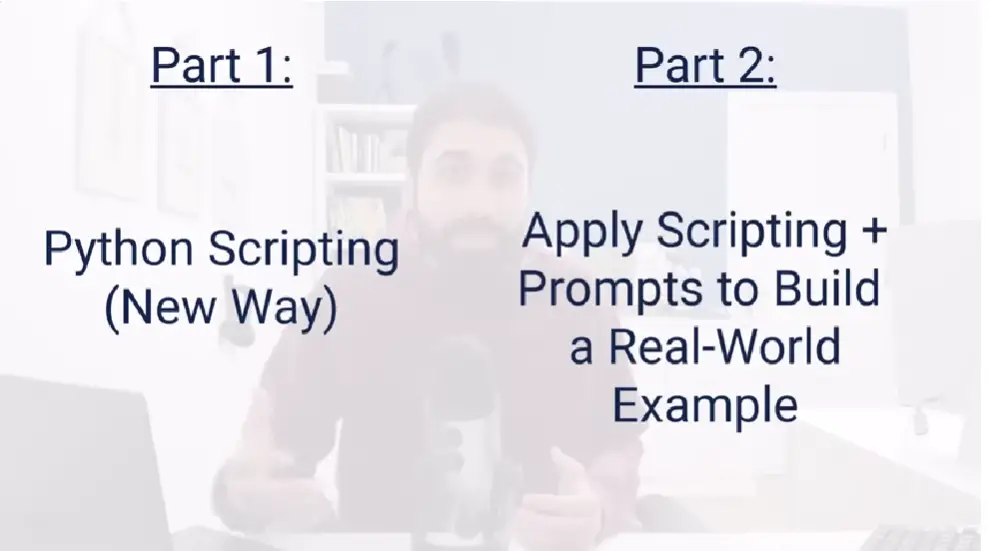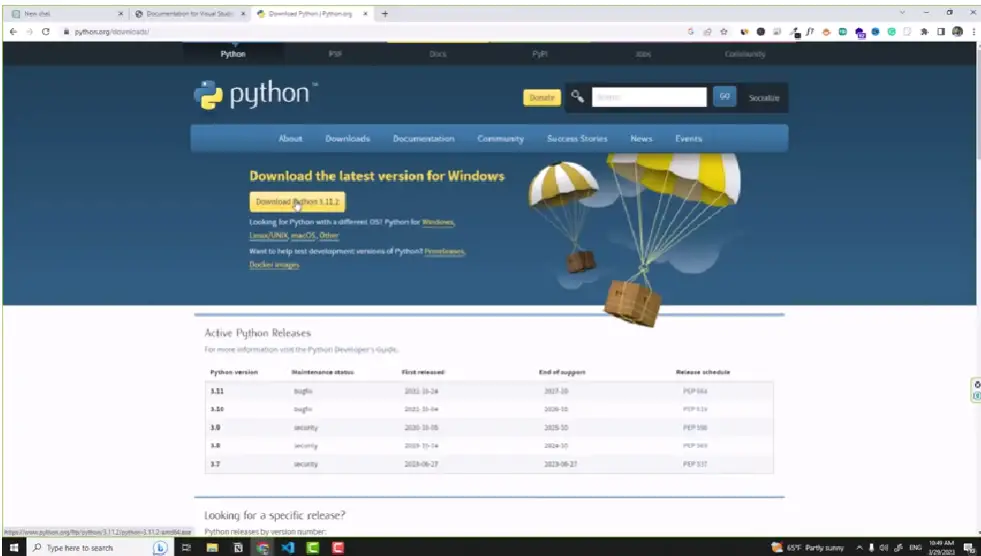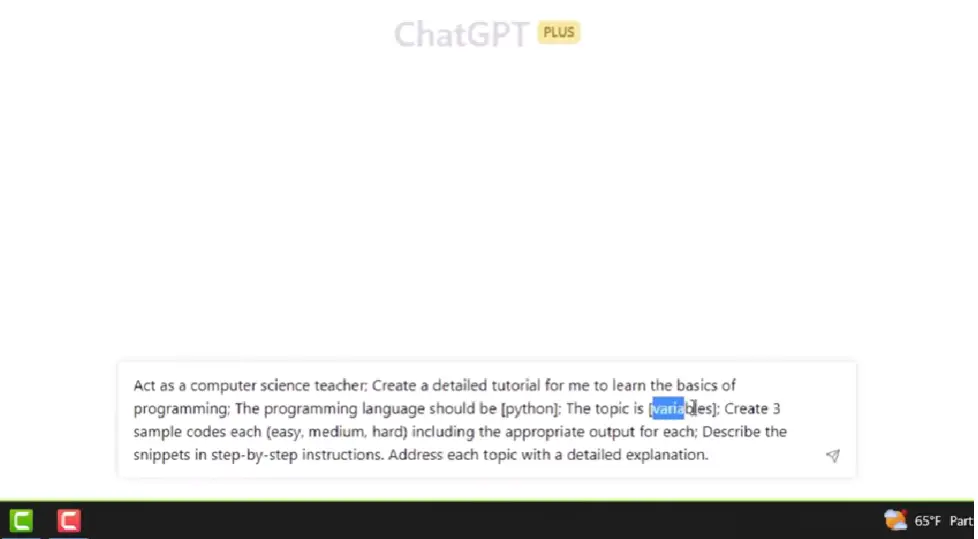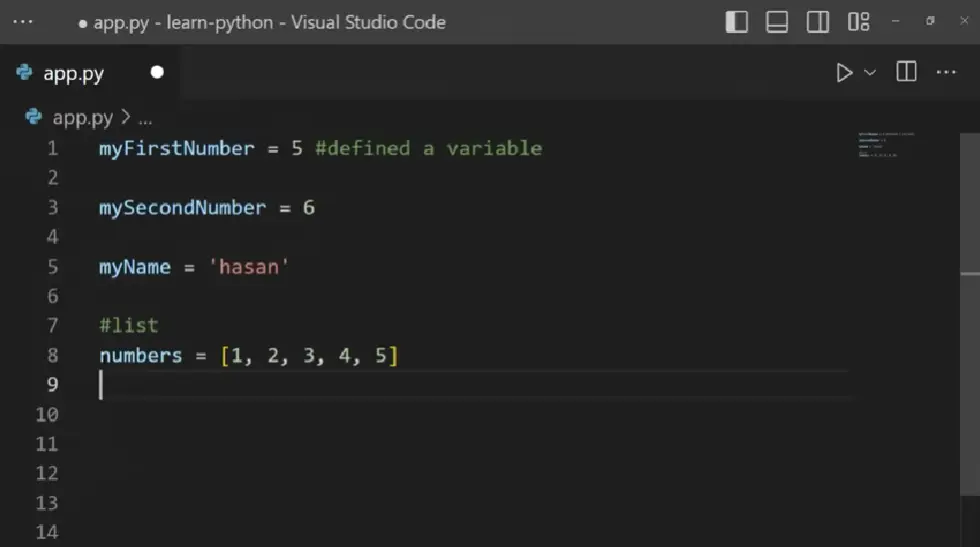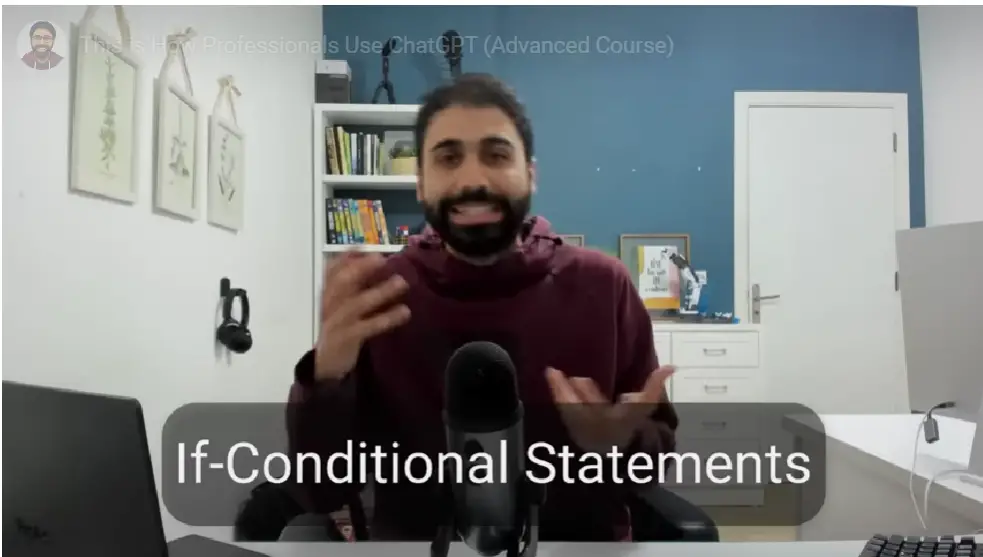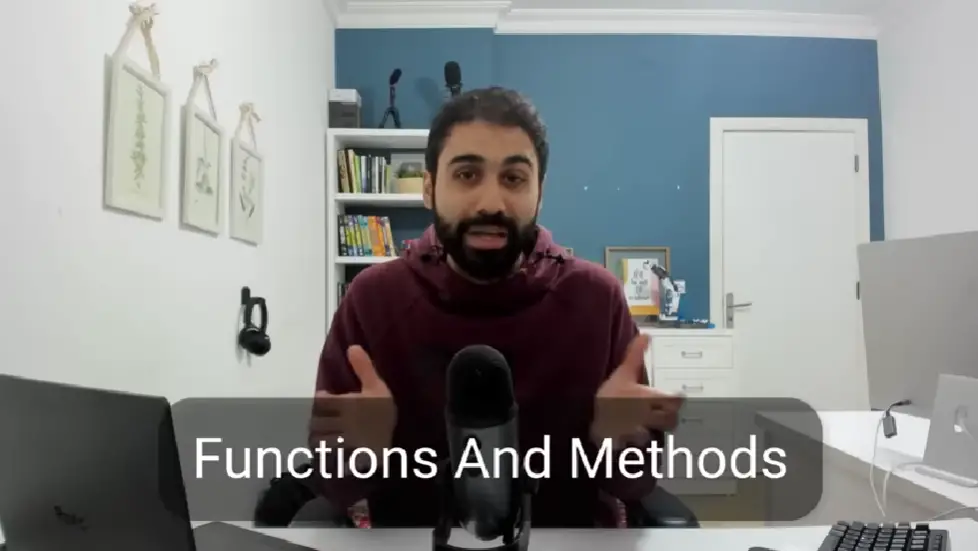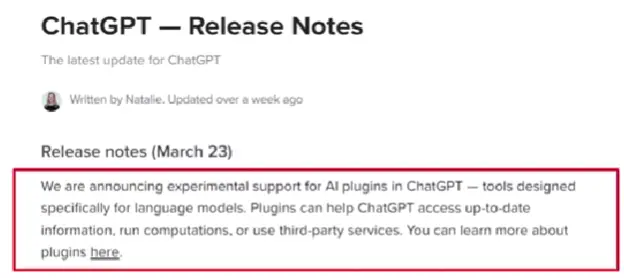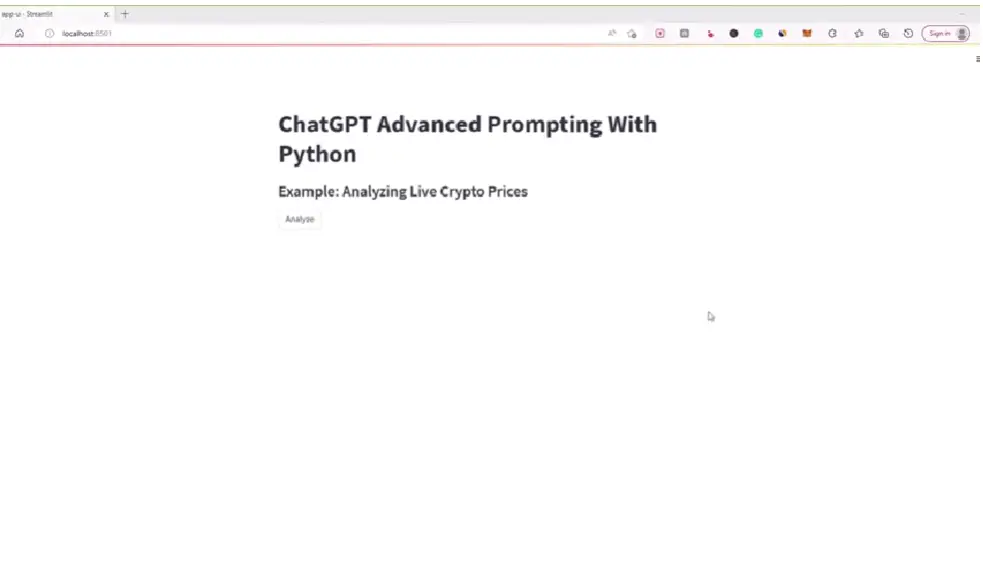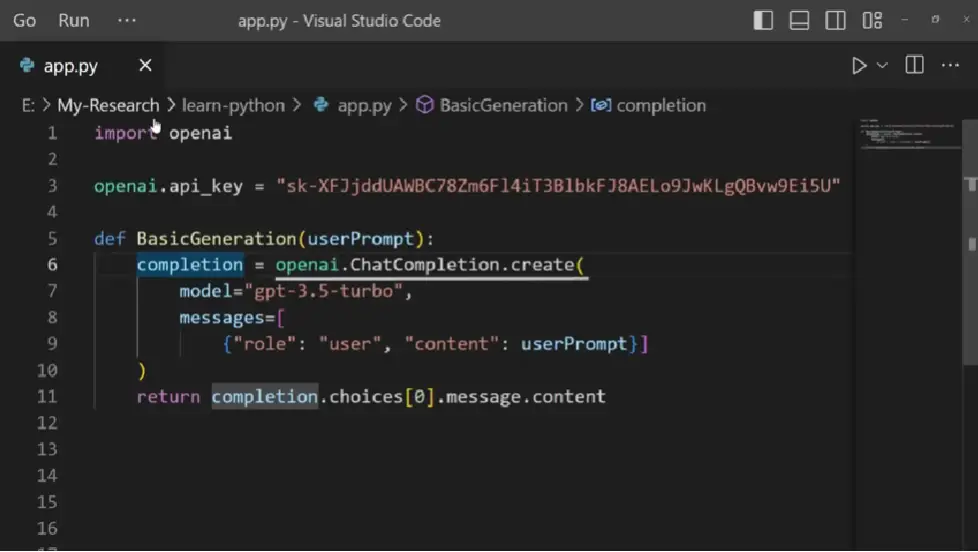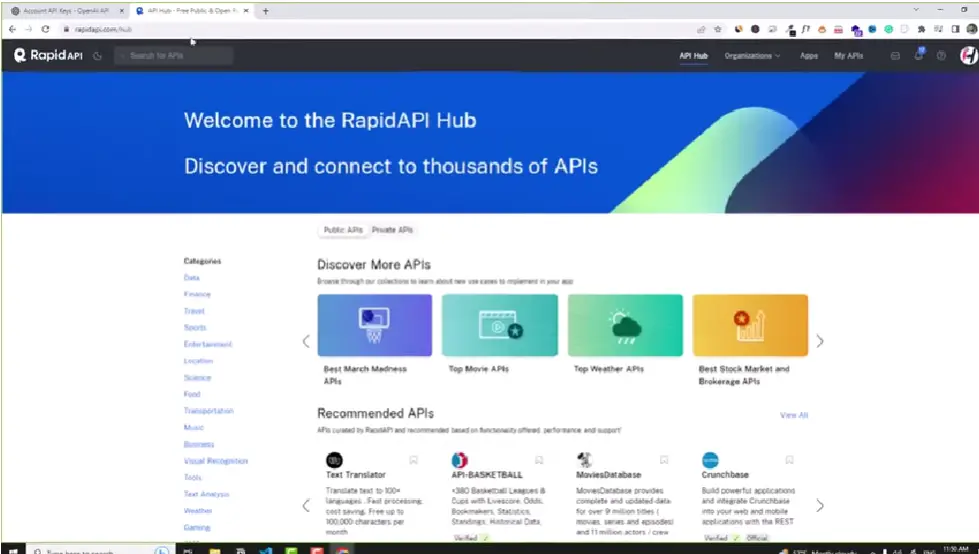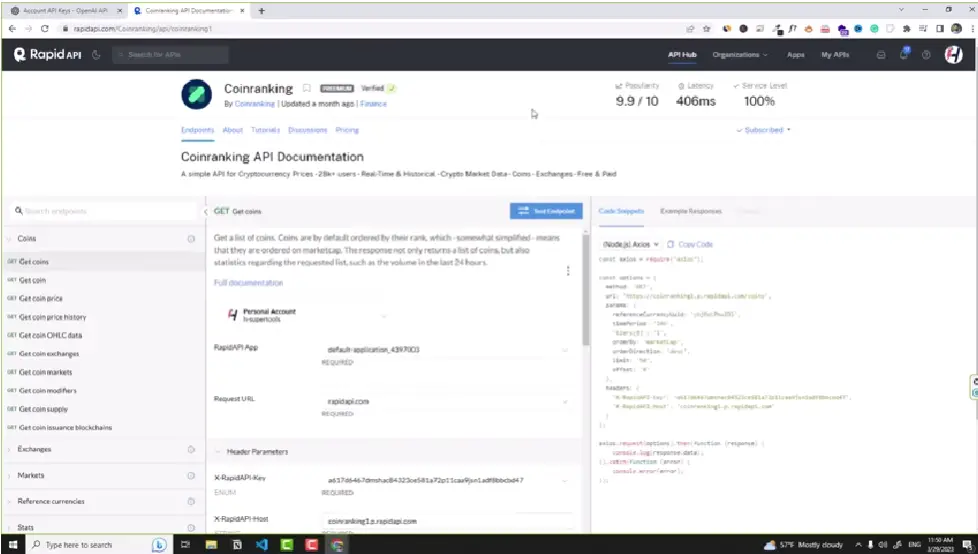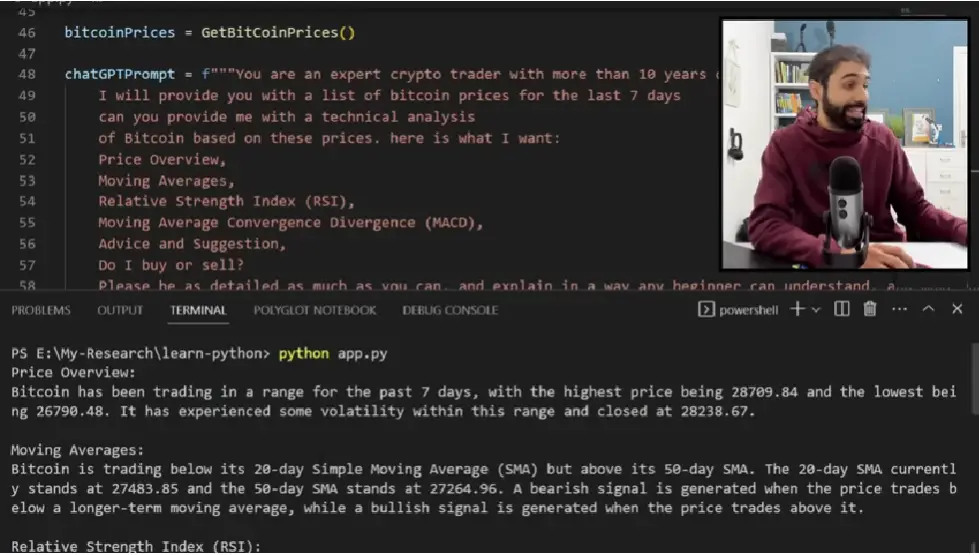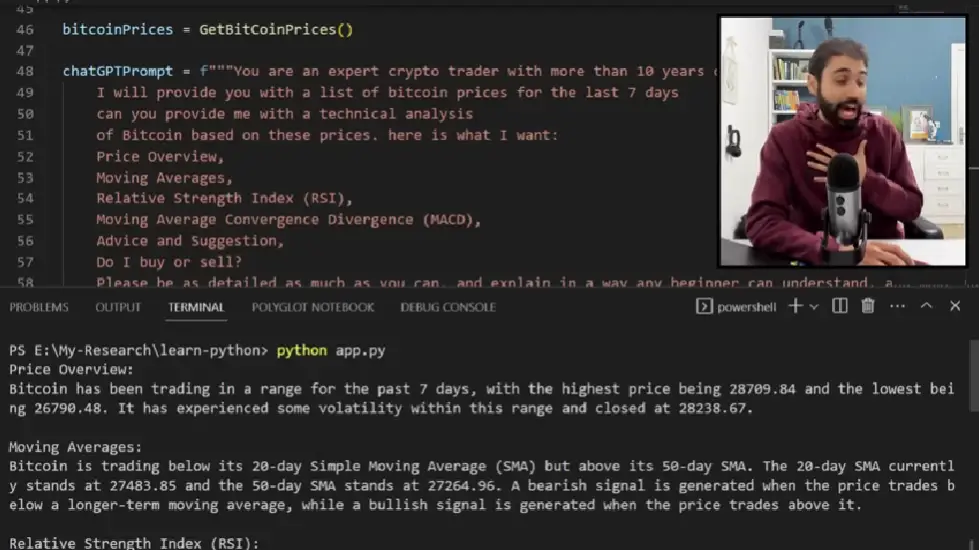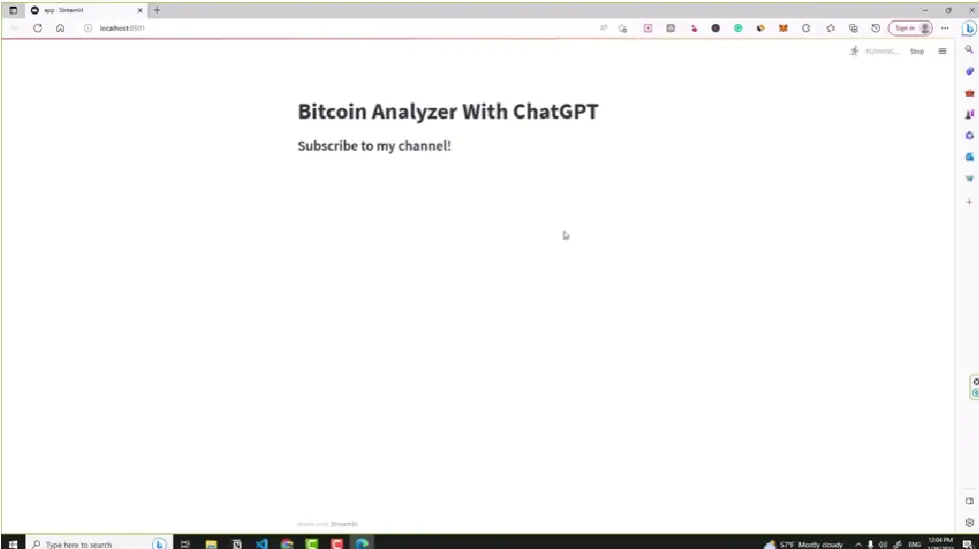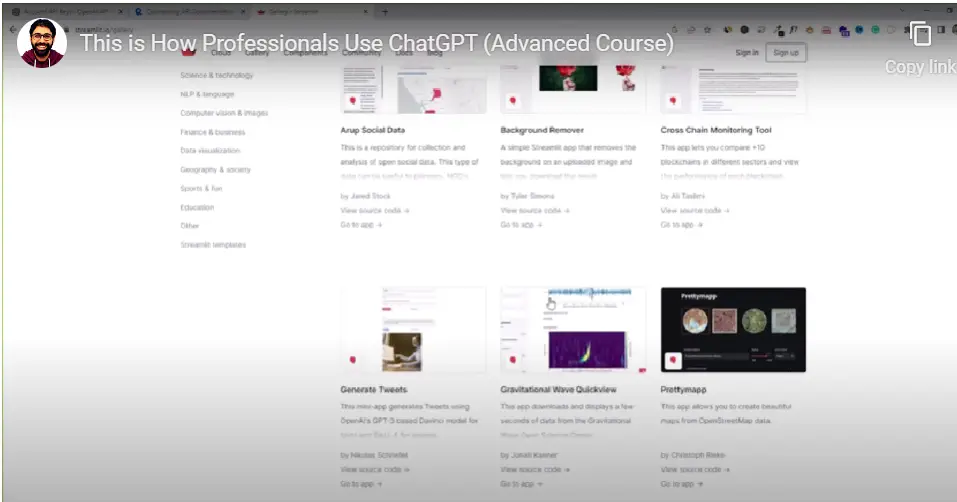Join this dive deep into the world of Python and ChatGPT, and discover how they can work together to elevate your coding skills.
So, How can you effectively use Python and ChatGPT together?
By combining Python scripting with advanced ChatGPT prompts, and using Streamlit you can customize and enhance ChatGPT and create additional functionality and apps.
This video summary was not created by the original video author Hassan but will guide you through the process. (You can visit Hasan’s website here) . For now, though, let’s embark on this exciting journey!
Table of Contents
- Overview of this Mini Course
- Why Learn Python Today?
- Getting Started with Python
- Learning Python Fast with ChatGPT
- Prompt For ChatGPT to Teach Python:
- Understanding Variables & Lists
- Understanding Conditions
- Diving Into Loops
- Exploring Functions
- Part 2 How Pros Use ChatGPT (Advanced Course)
- The Power of Custom ChatGPT Applications
- Download Link For Code Sinippets Used
- Connecting Python with ChatGPT API
- Accessing Live Bitcoin Prices
- Combining Live Data with Advanced ChatGPT Prompts
- Creating a User Interface with Streamlit
- Wrap Up: Why Learn Python with ChatGPT?
- Resource Links
Overview of this Mini Course
ChatGPT, combined with Python, offers a unique and powerful way to enhance your programming skills. This course is meticulously designed to cater to both beginners and advanced users, ensuring that everyone walks away with new knowledge.
The Course Design and Its Benefits
The course structure is divided into two main parts. The first part delves into Python scripting, introducing learners to the world of Python in a refreshing and engaging manner. By the end of this section, even those new to programming will feel like budding Python developers.
The second part of the course marries Python scripting with advanced ChatGPT prompts. This combination allows for the creation of customized versions of ChatGPT, enabling functionalities that one might have seemed impossible even with GPT-4 and the latest ChatGPT plugins.
One of the standout features of this course is its broken into small segments. These allow learners to navigate between segments with ease. However, for maximum benefit, it’s recommended not to skip any sections. Each segment is packed with invaluable tips and tricks that can save time and enhance the learning experience.
Ready to dive in? Let’s embark on this transformative journey!
Why Learn Python Today?
With the rapid advancements in technology, one might wonder why it’s essential to learn Python, especially when tools like ChatGPT can generate Python scripts. However, there are compelling reasons to understand this versatile programming language.
The Importance of Learning Python
As depicted in the screenshot, the significance of Python in today’s tech-driven world cannot be overstated. But why is that?
Reason 1: Comprehension Is Needed for Automation
While ChatGPT and other language models can indeed generate Python code, understanding the logic behind the code is crucial. By grasping the fundamentals of Python, you can ensure that the generated code aligns with your specific requirements and can be integrated seamlessly into your projects.
Reason 2: Unlocking New Opportunities
Learning Python can lead to a paradigm shift in your thinking. It opens the door to countless opportunities, from developing unique applications to diving deep into fields like machine learning and data analysis. The skill not only adds a feather to your cap but also empowers you to innovate and create solutions tailored to specific challenges.
In conclusion, while tools like ChatGPT offer a convenient way to generate code, the knowledge of Python remains an invaluable asset. It equips you with the expertise to understand, modify, and optimize the code to suit your needs, ensuring that you remain at the forefront of technological advancements.
For those interested in diving deeper into Python and ChatGPT’s capabilities, consider checking out Hassan’s website and the Advanced ChatGPT Prompt Engineering Course.
Getting Started with Python
Before diving into the intricacies of Python and ChatGPT, it’s essential to set up your environment. This involves installing the necessary tools and software to ensure a smooth coding experience.
Step-1 Install Visual Studio Code
Visual Studio Code, often abbreviated as VSCode, is a powerful and versatile code editor that supports a multitude of programming languages, including Python. It offers a user-friendly interface, integrated terminal, and a plethora of extensions to enhance your coding experience.
Visual Studio Code Website
To get started with VSCode:
- Visit the Visual Studio Code website.
- Download the version compatible with your operating system.
- Follow the installation prompts, and within minutes, you’ll have VSCode up and running on your machine.
Step-2 Install Python
Python is an interpreted, high-level, general-purpose programming language. Its simple syntax and dynamic typing make it a favorite among beginners and professionals alike. To run Python scripts, you need to have Python installed on your computer.
Python Download Page
Here’s how to install Python:
- Head over to the official Python download page.
- Download the latest version of Python for your operating system.
- Run the installer and follow the on-screen instructions. Ensure you check the box to add Python to your system’s PATH to access Python from the command line.
With these tools in place, you’re now equipped to embark on your Python and ChatGPT journey. In the following sections, we’ll delve deeper into how you can leverage ChatGPT to enhance your Python learning experience.
Learning Python Fast with ChatGPT
With the rapid advancements in artificial intelligence, learning Python has never been more engaging and efficient. Enter ChatGPT, a powerful tool that can accelerate your Python learning journey.
Using ChatGPT to Accelerate Python Learning
Prompt For ChatGPT to Teach Python:

Please Act as a Computer Science teacher. Your job is to teach me the basics of coding. You are going to do that by explaining one [subject] at a time, I would like you to focus on [language] as our example language. For each [subject] please explain it fully and then create 3 example codes (easy, medium, and hard). Describe below each example exactly what each example is doing step-by-step. Make your descriptions detailed and simple as if you were teaching a 7-year-old.
[subject] = variables
[language] = Python
(Note: Hasan is using a slightly different prompt)
ChatGPT, with its advanced prompts, offers a unique approach to understanding and reviewing Python concepts. Instead of traditional learning methods, where you might read through pages of documentation or watch lengthy tutorials, ChatGPT provides instant, concise, and accurate explanations tailored to your queries.
Imagine having a personal Python tutor available 24/7, ready to answer any question, clarify doubts, and provide examples on the fly. That’s the power of combining Python with ChatGPT. Whether you’re a beginner looking to grasp the basics or an advanced user aiming to deepen your knowledge, ChatGPT is a game-changer.
For instance, if you’re struggling with a particular Python topic, you can simply input a prompt into ChatGPT. Within seconds, the AI will generate a detailed explanation, often accompanied by code examples. This interactive and dynamic method of learning ensures that concepts stick, making the learning process both effective and enjoyable.
But how exactly can you leverage ChatGPT for Python learning? Here’s a step-by-step guide:
- Access ChatGPT and familiarize yourself with its interface.
- Input a prompt related to the Python topic you wish to learn or review. For example, “Explain Python lists with examples.”
- Review the generated response, which will include a detailed explanation and relevant code snippets.
- Experiment with the provided code in your Python environment to reinforce your understanding.
- Repeat the process for any other topics or concepts you wish to explore.
By integrating ChatGPT into your learning routine, you’ll find that mastering Python becomes a more streamlined and engaging experience. So, why wait? Dive into the world of Python with ChatGPT and elevate your coding skills to new heights!
Understanding Variables & Lists
One of the foundational concepts in programming is the idea of a variable. Think of a variable as a container or a box. This container can hold data, whether it’s text, numbers, images, or other types of data. In the realm of computers, these variables are stored in memory, specifically in RAM.
Visual Representation of a Variable as a Box
For instance, if you wanted to store the number 5 in a variable, you could do so with a line of code like this:
my_first_number = 5But what if you wanted to store multiple items in a single variable? That’s where lists come into play. A list in Python can hold multiple values, making it a versatile tool for programmers.
Demonstrating a List of Numbers and Names
For example, if you wanted to store a series of numbers, you could use a list like this:
list_of_numbers = [1, 2, 3, 4, 5]Similarly, if you wanted to store a series of names, you could use a list like this:
list_of_names = ["Alice", "Bob", "Charlie"]With these foundational concepts in mind, you’re well on your way to mastering Python with the help of ChatGPT.
Understanding Conditions
Conditions, often referred to as conditional statements, play a pivotal role in guiding the flow of a program. They allow developers to specify blocks of code to be executed if certain conditions are met. In essence, they enable the program to make decisions and take different paths based on specific criteria.
Showing a Basic Example of a Conditional Statement
Here, a basic example of a conditional statement is showcased. This visual representation aids in understanding how conditions can be used to determine the flow of a program.
Imagine you have a variable that holds a number. You want to check if this number is positive, negative, or zero. This is where conditions come into play. In Python, the syntax for a basic conditional statement is as follows:
if variable > 0: print(“The number is positive”) elif variable < 0: print(“The number is negative”) else: print(“The number is zero”)
In the above code, the program checks if the variable is greater than zero. If true, it prints “The number is positive”. If not, it checks if the variable is less than zero. If that’s true, it prints “The number is negative”. If neither of the conditions are met, it defaults to the else statement and prints “The number is zero”.
Conditions are a fundamental concept in programming, allowing for dynamic and responsive code. They enable the creation of more complex and interactive programs, making them an essential tool in a developer’s toolkit.
For more advanced applications, conditions can be combined with other programming constructs, such as loops, to create intricate algorithms and solutions. But for now, mastering the basics of conditions will set a strong foundation for future learning.
Diving Into Loops
Loops are a fundamental concept in programming, allowing us to execute a block of code multiple times. This repetition can be based on a condition or a predetermined number of times. In Python, loops offer a flexible way to iterate over data structures like lists or execute a block of code for a certain number of times.
Understanding the Concept of Loops
Imagine you have a task that needs to be repeated multiple times, like printing numbers from 1 to 10. Instead of writing the print statement ten times, you can use a loop to simplify the process. This not only makes your code cleaner but also more efficient.
Illustrating a Loop that Prints Numbers From 1 to 10
Here’s a basic example of a loop in Python:
for i in range(1, 11): print(i)
This loop will print numbers from 1 to 10. The range(1, 11) function generates numbers from 1 to 10. The for loop then iterates over these numbers, and the print function displays each number.
Why?
range(1, 11): This is a built-in Python function that generates a sequence of numbers. The function range(start, stop) produces numbers starting from start (inclusive) and ending at stop (exclusive). So, range(1, 11) will generate the numbers: 1, 2, 3, …, 10.
Why Loops are Essential in Programming
Loops provide a way to automate repetitive tasks, making code more concise and readable. Whether you’re processing data, performing calculations, or generating output, loops can save time and reduce the potential for errors. By understanding loops, you can harness the full power of Python and create more efficient and effective scripts.
As you continue your journey in learning Python with ChatGPT, you’ll discover more advanced loop structures and techniques that can further enhance your coding skills.
Exploring Functions
Functions play a pivotal role in the world of programming. They allow us to organize our code into reusable blocks, making our scripts more readable and efficient. In Python, functions are incredibly versatile and can be used for a wide range of tasks.
A Glimpse into Python Functions
Functions in Python are defined using the def keyword, followed by the function’s name. The code inside the function is executed when the function is called. This modular approach allows for better code organization and reusability.
For instance, consider a simple function that adds two numbers:
def add_numbers(a, b):
return a + b
Here, add_numbers is a function that takes two parameters, a and b, and returns their sum. To use this function, you’d simply call it with two numbers:
result = add_numbers(5, 3)
print(result) # Outputs: 8
Functions can be as simple or as complex as needed, and they can return any type of data, from numbers and strings to lists and dictionaries. They can even return other functions!
By mastering functions, you can write more organized and efficient code, making your Python journey smoother and more enjoyable. And with the power of ChatGPT, you can get instant clarifications and examples on any function-related queries you might have.
For more advanced function concepts and deeper dives into Python, consider checking out Hassan’s website and the Advanced ChatGPT Prompt Engineering Course.
Part 2 How Pros Use ChatGPT (Advanced Course)
Learning Python and integrating it with ChatGPT offers a unique advantage in the world of AI-driven applications. This approach not only enhances the capabilities of ChatGPT but also opens up a plethora of opportunities for developers and businesses alike.
With the rapid advancements in AI and machine learning, ChatGPT has emerged as a powerful tool for various applications. However, one might wonder, with ChatGPT’s built-in plugins and functionalities, why is there a need to learn Python and build custom versions of ChatGPT?
The Rise of ChatGPT Plugins
ChatGPT recently announced the introduction of new plugins that allow users to search the web, analyze data, and connect to various online services. This has significantly enhanced the capabilities of ChatGPT, making it more versatile than ever.
ChatGPT’s New Plugins Announcement
Why Learn Despite ChatGPT’s Built-in Plugins?
While these plugins are indeed revolutionary, they cannot cater to every unique scenario or requirement. Here are some compelling reasons to learn Python and build custom ChatGPT versions:
- ChatGPT can’t handle every scenario. Custom solutions are often required for specific problems.
- There’s potential for a marketplace for GPT plugins in the future, similar to platforms like WordPress and Shopify.
- Built-in plugins might lack transparency or might not be sufficient for certain tasks.
- Learning these skills not only broadens one’s thinking but also unveils new opportunities and ideas.
While ChatGPT’s built-in plugins offer a wide range of functionalities, there’s immense value in learning Python and building custom versions (or plugins yourself!). This knowledge not only equips individuals with the skills to create tailored solutions but also prepares them for future opportunities in the world of AI and machine learning.
The Power of Custom ChatGPT Applications
As technology continues to evolve, the integration of AI-powered chatbots like ChatGPT into various applications has become a game-changer. But what truly stands out is the ability to customize these chatbots to cater to specific needs. In this section, we’ll delve into the potential of custom ChatGPT applications and how they can revolutionize the way we interact with technology.
Introduction to the Custom Application for Analyzing Live Crypto Prices
Imagine having the power to analyze live cryptocurrency prices at your fingertips. With ChatGPT, this is not just a dream but a reality. By integrating ChatGPT with real-time data, users can gain insights into the volatile world of cryptocurrencies without the need for complex tools or platforms.
Display Of The custom ChatGPT Application Interface
Emphases: The Educational Purpose
While the potential of such an application is immense, it’s crucial to understand its primary purpose. This custom ChatGPT application is designed for educational purposes, providing users with a glimpse into the possibilities that arise when combining AI with real-time data. It’s not intended for actual Bitcoin trading or investment decisions. Always consult with a financial expert before making any investment choices.
Custom ChatGPT applications, like the one showcased here, are just the tip of the iceberg. By harnessing the power of ChatGPT and integrating it with other technologies, the possibilities are endless. From finance to healthcare, the potential applications are vast and waiting to be explored.
Learn more about OpenAI and ChatGPT here.
Download Link For Code Sinippets Used
This is a link to Hasan’s website where you can get the Code Snippets that he uses in his example.
Connecting Python with ChatGPT API
As we delve deeper into the world of ChatGPT and Python, it’s essential to understand the bridge that connects them: the API. An API, or Application Programming Interface, acts as a messenger that allows two software applications to communicate with each other. In our context, it’s the tool that lets our Python scripts interact with ChatGPT, harnessing its capabilities for our custom applications.
Understanding APIs
Think of an API as a connector or a broker. It facilitates the communication between different software applications. For instance, when you post a tweet on Twitter, you use its user interface. But if you wanted to post a tweet through a custom application, you’d need Twitter’s API. Similarly, to harness the power of ChatGPT within our Python scripts, we use the ChatGPT API.
How APIs Work
Connecting to ChatGPT
Connecting Python with the ChatGPT API is a straightforward process. First, you need to import the necessary modules. The OpenAI Python client provides a seamless way to interact with the ChatGPT model. Once you’ve set up the API key for authentication, you’re ready to communicate with ChatGPT and harness its capabilities within your Python environment.
Code Snippet Showing the Connection Process
With the API connection established, the possibilities are endless. You can now integrate real-time data, like live Bitcoin prices, into your ChatGPT prompts, leading to dynamic and insightful interactions.
As we move forward, we’ll explore how to fetch live Bitcoin prices and integrate them with our ChatGPT prompts for a richer user experience.
Accessing Live Bitcoin Prices
While ChatGPT is a powerful tool for generating human-like text based on prompts, it doesn’t inherently have access to real-time data. This means that if you ask ChatGPT about the current price of Bitcoin, it won’t be able to provide an up-to-date answer. However, there’s a solution to this limitation.
Why Real-Time Data Matters
Real-time data is crucial for many applications, especially when it comes to financial decisions. The value of cryptocurrencies like Bitcoin can fluctuate significantly within short periods, making timely and accurate data essential for traders and investors.
The RapidAPI platform and Available APIs
One way to obtain live Bitcoin prices is through APIs that provide real-time cryptocurrency data. For our purposes, we’ll be using RapidAPI, a platform that offers a wide range of APIs, including those related to cryptocurrencies.
Introducing the Coin Ranking API
RapidAPI offers an API called the Coin Ranking API, which provides live data on various cryptocurrencies, including Bitcoin. This API is not only reliable but also user-friendly, making it an excellent choice for our application.
Code Snippet Showing How to Fetch Data from The Coin Ranking API
Once you’ve selected the Coin Ranking API on RapidAPI, you can easily integrate it into your Python application. RapidAPI provides code snippets for various programming languages, including Python, to help you get started quickly. By using these snippets, you can fetch live Bitcoin prices and then pass them to ChatGPT for analysis.
In conclusion, by combining the power of ChatGPT with live data from the Coin Ranking API, you can create a dynamic tool that offers real-time insights into the world of cryptocurrencies. This combination showcases the versatility of ChatGPT and its potential applications in various domains.
Combining Live Data with Advanced ChatGPT Prompts
As the world of cryptocurrency continues to evolve, the need for real-time data analysis becomes paramount. With ChatGPT, not only can you access this data, but you can also analyze it in-depth using advanced prompts. This combination of live data retrieval and sophisticated analysis provides a powerful tool for anyone looking to gain insights into the ever-changing crypto market.
Process of Integration
Integrating live Bitcoin prices with ChatGPT involves a two-step process:
- First, you retrieve the live Bitcoin prices. This is achieved by connecting with third-party APIs that provide real-time crypto data.
- Next, you feed this data into ChatGPT using advanced prompts, allowing the model to analyze the data and provide insights.
Visual representation of the combined data and prompt
This visual representation showcases how the live data is combined with ChatGPT prompts to generate a comprehensive analysis.
Testing the Combined Function
Once the integration is complete, it’s essential to test the combined function to ensure accuracy and reliability. This involves feeding the model with live Bitcoin prices and observing the analysis it provides. The results can offer valuable insights into market trends, potential investment opportunities, and more.
The displayed analysis provides a detailed breakdown of the current Bitcoin market, offering users a clear understanding of the current landscape and potential future trends.
By leveraging the power of ChatGPT in conjunction with live data, users can gain a competitive edge in the crypto market, making informed decisions based on real-time data and sophisticated analysis.
For those looking to delve deeper into the world of cryptocurrency and harness the full potential of ChatGPT, this integration is a game-changer. It offers a seamless way to stay updated with the latest market trends and make data-driven decisions.
Creating a User Interface with Streamlit
After successfully integrating live Bitcoin data with ChatGPT, the next step is to present this data in a user-friendly manner. This is where Streamlit comes into play. Streamlit is an open-source app framework that allows developers to turn data scripts into shareable web apps in just a few lines of code.
Introduction to Streamlit
Streamlit is designed for data scientists and engineers who want to bring their projects to life without the complexities of traditional web development. With its intuitive design and vast library of widgets, creating interactive web applications becomes a breeze.
Display of the Streamlit Platform and Its Features
One of the standout features of Streamlit is its ability to refresh data in real time. This is particularly useful for our application, where we want to provide users with the most up-to-date Bitcoin prices and analysis.
Building Interactive Elements with Streamlit
Streamlit offers a range of widgets, from simple buttons to sliders and text inputs. For our application, we’ll focus on creating a button that, when clicked, fetches the latest Bitcoin data and displays the analysis from ChatGPT.
Streamlit Mutliple Ways to Interact
Additionally, Streamlit provides feedback to users in the form of a loading spinner. This spinner indicates that data is being fetched and processed, ensuring users know that the application is working in the background.
Incorporating Streamlit into our project not only enhances the user experience but also showcases the power of combining advanced AI models like ChatGPT with dynamic web interfaces. The result is a seamless integration of data fetching, analysis, and presentation, all in one platform.
To explore more about Streamlit and its capabilities, you can visit their official documentation.
Wrap Up: Why Learn Python with ChatGPT?
With the rapid advancements in artificial intelligence and the introduction of tools like ChatGPT, there’s a pressing question that many enthusiasts and developers often ponder upon: Why should one invest time in learning Python and building custom ChatGPT versions, especially when ChatGPT itself is evolving and introducing new plugins?
The answer to this question is multifaceted. Here are some compelling reasons:
- Unique Scenarios: ChatGPT, as powerful as it is, cannot cater to every unique scenario that arises in the real world. Custom solutions are often required to address specific problems.
- Potential Marketplace: The future might see a marketplace for GPT plugins, similar to platforms like WordPress and Shopify. Learning now could position you as a pioneer in creating and selling custom plugins. (Currently, some ChatGPT plugins are “free to use” in a limited way and users have to pay for additional functionality.)
- Transparency and Sufficiency: Built-in plugins might not always offer the transparency or sufficiency one might need for particular tasks. (Think analysis and other uses).
- Broader Perspective: Acquiring these skills not only equips you to handle technical challenges but also broadens your thinking horizon, unveiling new opportunities and ideas.
Thanks For coming by I appreciate it! (Note: Hasan did not write this article any mistakes are my own.)
Resource Links
https://h-educate.com – Video author’s (Hasan’s) website
https://learnwithhasan.com/sdm_downloads/advanced-chatgpt-python-course/ – Click Download For The Code Snippets Hasan Uses
https://learnwithhasan.com/advanced-chatgpt-prompt-engineering-course/ – Advanced Python Course by Hasan (Includes the ChatGPT prompt he uses)
https://code.visualstudio.com/ – Code editor website includes terminal
https://www.python.org/downloads/ – Python Download Page
https://openai.com/ – Home to ChatGPT and GPT resources
https://github.com/openai/openai-python – Github OpenAI Library
https://rapidapi.com/ – Library of APIs that you can call with Python
https://streamlit.io/ – Streamlit website For Creating an Interface
https://docs.streamlit.io/ – Documentation for Streamlit